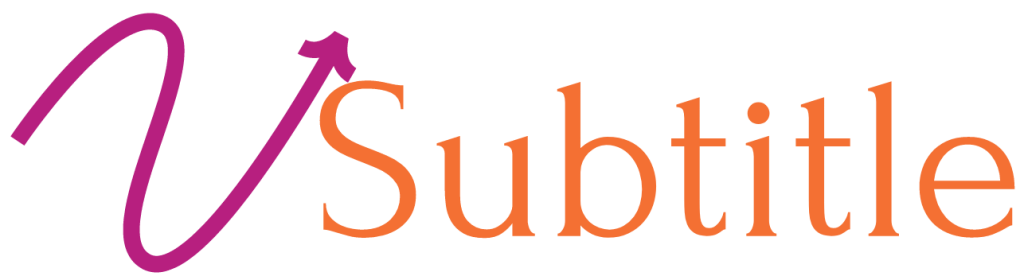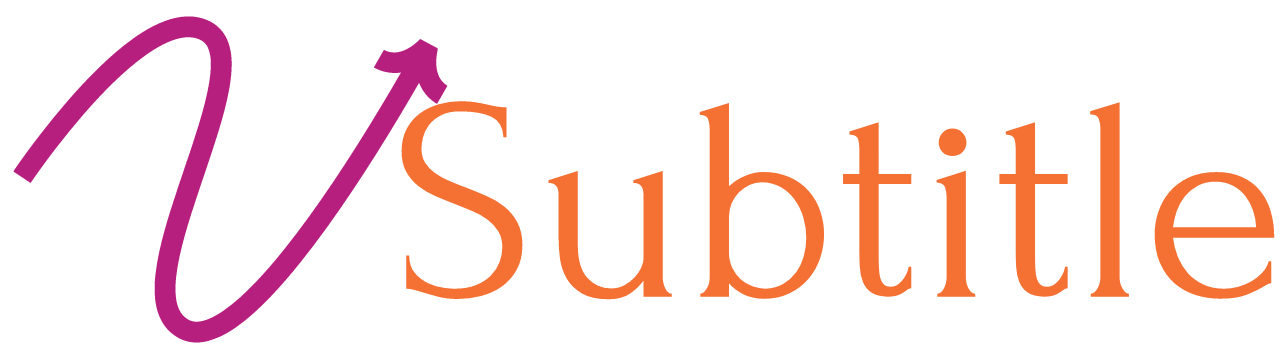Best captioning tools for YouTube creators in 2025: accuracy vs speed vs cost
YouTube captioning in 2025 is a growth lever—done right, it boosts discoverability, accessibility, and global reach across regions like North America, Europe, India, and MENA. This guide compares the best captioning tools by accuracy, speed, and cost—and highlights where vSubtitle fits for creators, brands, and organizations that need scalable, compliance-ready captions.
Why YouTube captioning matters in 2025
YouTube’s auto captions have improved, but they still struggle with jargon, accents, and crosstalk—especially in tech explainers, gaming streams, and e-learning. Accurate SRT/VTT captions affect how videos are indexed, how long viewers stay, and how easily content scales to new languages. Teams that integrate an AI caption generator with a human QA step consistently outperform those relying on auto-only workflows.
How to evaluate captioning tools: accuracy vs speed vs cost
Accuracy
- Word error rate on domain terms
- Punctuation and numerals
- Speaker identification and non-speech cues
- Synchronization and readability (2 lines, ~32–42 chars/line, 15–20 CPS)
Speed
- Batch processing for back catalogs
- Editing UX (waveform + text modes)
- Translation workflows and glossary support
Cost
- Readiness for ADA/WCAG-aligned outputs
- Clean SRT/VTT exports for YouTube
- Transcript publishing and chapters for indexing
vSubtitle at a glance
- AI-first, human-ready: Accurate base captions with a streamlined editor for quick fixes to brand terms, jargon, and timestamps.
- Multilingual subtitling: Priority languages for international channels (e.g., Hindi, Arabic, Spanish, French) with glossary and style guidance.
- SEO and workflow: SRT for YouTube, VTT for web players, plus transcripts for on-page indexing and video chapters.
- Compliance pragmatism: Settings and checklists for accuracy thresholds, synchronization, and readability that align with ADA/WCAG expectations.
The contenders: best captioning tools for YouTube in 2025
1) vSubtitle — best balanced choice for scale
- Strengths: Fast AI, clean SRT/VTT, translation workflows, practical editor, and cost-effective plans; ideal for creators, agencies, SaaS teams, and EDU channels.
- Use it when: Uploading consistently, targeting multilingual reach, and needing a reliable AI + quick human QA path.
- Why it wins: Highest “output velocity per rupee/dollar” for teams that want both discoverability and compliance-friendly accuracy.
2) Descript — great for edit-heavy long-form
- Strengths: Text-based editing, multitrack support, and integrated captions; excellent for tutorials, podcasts, and explainers.
- Use it when: Editing long-form content where editing and captioning live in the same workspace.
3) Rev — human-verified precision
- Strengths: Human captioning with AI options; strong for compliance and enterprise documentation.
- Use it when: Accuracy is non-negotiable for legal, EDU, or public-sector publishing, and budgets allow.
4) 3Play Media — enterprise accessibility suite
- Strengths: Captioning, audio description, and accessibility services with audit-ready documentation.
- Use it when: OTT, broadcasters, and universities need procurement-grade compliance.
5) VEED.IO — social-first speed
- Strengths: Fast AI captions plus stylized outputs for Shorts/Reels; simple SRT download for YouTube.
- Use it when: Rapid publishing and brand-styled captions are top priorities.
6) Kapwing — agency-friendly collaborations
- Strengths: Browser-based, team-ready editor with auto-captioning and quick SRT/VTT export.
- Use it when: Agencies and creative teams need a nimble tool for frequent YouTube publishing.
7) Otter.ai / Trint / Happy Scribe — strong transcription suites
- Strengths: Solid accuracy, collaboration, and export options; useful for webinars and product demos.
- Use it when: Editorial teams want structured collaboration and decent auto captioning with human edits.
8) AI-Media (LEXI) — broadcast-grade ASR
- Strengths: Robust live/stream captioning; good for premium events and OTT.
- Use it when: Live or high-volume needs require an enterprise-capable ASR stack.
9) Creator-first apps (e.g., SendShort/Captions alternatives) — ultra-fast for shorts
- Strengths: Rapid, stylized captions optimized for vertical formats.
- Use it when: Influencers and gaming channels publish daily short-form content and accept minor accuracy trade-offs.
10) Whisper-backed tools — strong baseline accuracy
- Strengths: Good with accents and noisy audio when tuned; many editor wrappers exist.
- Use it when: Technical teams prefer open models and custom pipelines.
YouTube SRT vs VTT for SEO-friendly captions
- SRT: Universal, simple, and ideal for YouTube uploads; easy to review in YouTube Studio.
- VTT: Richer styling/positioning for web players; great for on-site video hubs and LMS pages.
- Practical approach: Upload SRT to YouTube; use VTT on websites; maintain simple conversion workflows (SRT↔VTT) to avoid bottlenecks.
Auto captions accuracy: what to expect
- Auto-only is fine for quick updates and short-form; YouTube and tool-generated captions still benefit from a human pass for names, product terms, and fast dialogue.
- For compliance-sensitive videos, apply a human QA layer: enforce accuracy thresholds, fix timing, add speaker IDs where needed, and include non-speech cues.
Captioning cost comparison
- AI-only: Lowest cost, fastest turnaround; best for short-form or low-risk content.
- AI + human review: Best value for most YouTube channels—keeps costs down while meeting quality expectations.
- Human-first: Highest cost; reserve for regulated content, high-stakes launches, and institutional publishing.
Multilingual captions for international growth
- Prioritize languages by audience geography (e.g., Spanish for US/EU, Hindi for India, Arabic for MENA).
- Localize minimally: translated tracks, plus localized titles/descriptions; maintain glossary for brand terms.
- Track region-language watch time and subscriber growth to validate ROI.
How to add transcript and subtitles for YouTube indexing
- Upload SRT in YouTube Studio, review and correct timing, and add translated tracks.
- Publish a cleaned transcript on the corresponding web page and add keyword-rich chapters; this boosts topical relevance and long-tail query coverage.
- Keep naming conventions, metadata, and internal links consistent to reinforce video SEO.
Scenarios: how teams apply this
- SaaS/tech marketing: Weekly demos captioned via vSubtitle AI + quick QA; SRT to YouTube, VTT on site; result—better clarity on features and higher engagement.
- Higher education: Lecture series use vSubtitle for speed, with human verification for compliance; transcripts support LMS searchability and accessibility.
- Agencies: Batch caption campaigns with vSubtitle; route hero assets to human QC; stylize social cuts using VEED/Kapwing; maintain SRT/VTT parity across channels.
Recommended stack by use case
- Solo creators: vSubtitle for speed + SRT export; edit in YouTube Studio; upgrade to human review for tutorials and sponsored videos.
- Brands and SaaS teams: vSubtitle for AI + human QA; optionally integrate Descript for editing-heavy workflows; add multilingual tracks to top performers.
- EDU/NGO/Enterprise: vSubtitle for scale + documented QA; escalate critical videos to human-verified services when audits demand.
Actionable checklist
- Define thresholds: Set accuracy targets (e.g., ≥ 98–99% for compliance content).
- Standardize exports: SRT for YouTube; VTT for website embeds; keep a conversion script handy.
- Build a QA pass: Fix punctuation, brand terms, numerals, and non-speech cues; verify timing.
- Roll out languages: Add 2–4 priority languages; maintain glossaries for consistency.
- Measure results: Watch time, average view duration, impressions/CTR, and region-language growth; compare pre/post across matched videos.
- Refresh regularly: Update captions and transcripts as videos evolve to avoid drift.
Conclusion: why vSubtitle
FAQs - Best captioning tools for YouTube creators
What’s the best overall approach to YouTube captioning in 2025: AI-only, AI + human review, or human-first?
vSubtitle focuses on fast AI generation, clear SRT/VTT exports, and a practical editor for human polish, keeping costs predictable while meeting brand and accessibility needs. Editing time is minimized by glossary-friendly workflows and timestamp alignment, making it a strong choice for weekly publishing cadences and multilingual expansions.
Are YouTube’s auto captions accurate enough for professional channels?
They are helpful as a starting point, but most professional creators and organizations still run a review pass to fix punctuation, brand names, numerals, and non-speech cues. For regulated or public-facing content, add a documented QA step and export sidecar SRT files rather than relying on auto captions alone.
SRT vs VTT: which caption format should be used for YouTube uploads?
Use SRT for YouTube uploads because it’s universally supported and easy to edit within YouTube Studio. Use VTT on websites or LMS pages where richer styling, positioning, and speaker labels improve reading experience. Keep a simple SRT↔VTT conversion workflow so teams don’t get blocked by format differences.
What accuracy standards should teams aim for to meet accessibility expectations?
For compliance-sensitive content, target approximately 98–99% accuracy with correct punctuation and casing, synchronized timing, and inclusion of speaker IDs and non-speech cues where appropriate. Also follow readability guidance: typically two lines, 32–42 characters per line, and sensible line breaks at phrase boundaries.
How can captioning costs be controlled without sacrificing quality?
Adopt a tiered approach: use AI-first for the entire catalog, then run human review on priority videos (evergreen, high-traffic, or compliance-critical). Batch processing, team templates, and glossaries reduce edit time. vSubtitle’s AI + quick QA workflow is designed to minimize total cost per published video while protecting quality.
What are the key criteria to compare captioning tools in 2025?
Accuracy: word error rate, punctuation, brand/jargon handling, speaker identification, non-speech cues.
Speed: batch processing, background rendering, and user-friendly editors that reduce revision time.
Cost: per-minute vs subscription, optional human verification, and API/automation for scale.
Compliance: support for accessibility best practices and audit-friendly exports.
Integration: clean SRT/VTT exports and smooth YouTube Studio workflows.
Multilingual: translation support, glossary/style guides, and region-language analytics alignment.
How do captions influence SEO and discoverability for YouTube?
Captions and transcripts surface machine-readable text that aids indexing and long-tail query matching. Accurate, readable captions improve watch time and completion—signals correlated with better visibility. Publishing cleaned transcripts on video landing pages and adding chapters further strengthens topical relevance.
What’s the fastest way to caption a large YouTube back catalog?
Batch-generate AI captions for all videos, then triage a human edit pass for high-value content. Upload SRTs to YouTube, fix timing in Studio where needed, and schedule multilingual tracks based on audience geographies. Automate naming conventions and file handling to avoid bottlenecks.
How should creators handle multilingual captions for international growth?
Start with 2–4 priority languages aligned to audience regions (for example, Spanish, Arabic, Hindi, French). Maintain glossaries for brand and product terms, and localize titles/descriptions minimally to match search behavior. Track watch time and subscriber growth by region-language after launch to quantify ROI.
What reading speed and layout settings improve engagement on YouTube?
Target roughly 15–20 characters per second, with two lines and 32–42 characters per line. Break lines at natural phrase boundaries, avoid covering faces or UI, and test placement across mobile and desktop. For social teasers, consider tasteful burn-ins; for YouTube, rely on sidecar SRT for SEO and accessibility.
Should teams use burned-in captions or sidecar files for YouTube?
Use sidecar SRT for YouTube to enable toggling, translations, and better indexing. Use burned-in captions for social cuts where platform settings may hide or override captions. Many channels do both: burn-in for short-form promos, sidecar for full-length uploads.
How do I add transcript and subtitles for YouTube indexing effectively?
Upload SRT in YouTube Studio, verify alignment, and add translated tracks for target regions. On the corresponding website page, publish a cleaned transcript and include keyword-rich chapters. Maintain consistent naming and internal links so metadata, captions, and page content reinforce discoverability.
Which tools are better for long-form vs short-form YouTube?
Long-form (tutorials, webinars, lectures): vSubtitle, Descript, or Trint—tools with solid editors, collaboration, and accurate SRT exports; pair with human QA.
Short-form (Shorts, social-first): creator-focused tools such as VEED/Kapwing for fast stylized captions, then export SRT for the full YouTube upload when possible.
How can organizations document compliance for audits and RFPs?
Create a lightweight policy: define accuracy thresholds, QA steps, role responsibilities, and file retention. Keep evidence of review (before/after samples), and store final SRT/VTT alongside change logs. Tools like vSubtitle support consistent exports and workflows that are easy to document.
What KPIs should be tracked to measure the impact of captioning?
Watch time, average view duration, and completion rate
Impressions and CTR from search/suggested sources
Region-language watch time after multilingual rollouts
Support/compliance tickets related to accessibility
Page-level metrics if transcripts are published (organic sessions, time on page)
Where does vSubtitle fit in a modern captioning stack?
vSubtitle handles fast AI generation, clean SRT/VTT, and practical human edits, making it a strong daily driver for creators, agencies, SaaS teams, EDU, and NGOs. For premium or regulated content, pair vSubtitle with human verification and maintain compliance documentation to meet organizational standards.