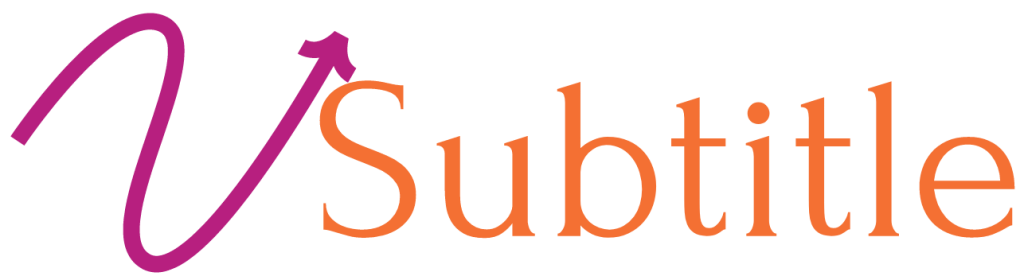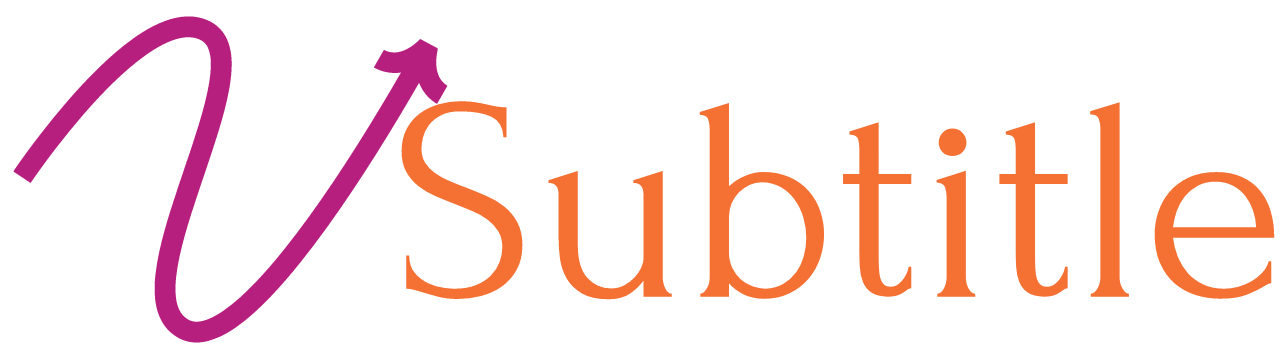- Next-Gen AI Technology
Auto Subtitle Generator
Transform your videos with Al-powered subtitles.
Complete workflow from upload to delivery in minutes, not hours.
- 50K+ Minutes Processed
- Up to 97% Accuracy
- No Credit Card Required
Generate AI Subtitles with Auto Subtitle Generator
- Word‑by‑word subtitles with an editable transcript for precision.
- Fast 3‑step flow: Upload → Auto‑Subtitles → Export.
- Works for social clips, webinars, training, and long‑form content.
- Multi-format Subtitles
Export Subtitles
- Import existing SRT/VTT to restyle or fix timing, then export again.
- Convert your subtitles into different FPS such as 24, 25 and 30 fps
- vSubtitle Studio
- Audio
- Captions
- Translate
- Multiple Languages
Translate to 100+ Languages
With vSubtitle’s auto subtitle generator, Translate subtitles into 100+ languages, with region/dialect selection for better accuracy across Global English, Australian English, British English, US English, Spanish, French, German, Italian, Portuguese, Dutch, Hindi, Japanese, Chinese, Finnish, Korean, Polish, Russian, Turkish, Ukrainian, Vietnamese, Afrikaans, Albanian, Amharic, Arabic, Armenian, Assamese, Azerbaijani, Bashkir, Basque, Belarusian, Bengali, Bosnian, Breton, Bulgarian, Burmese, Catalan, Croatian, Czech, Danish, Estonian, Faroese, Galician, Georgian, Greek, Gujarati, Haitian, Hausa, Hawaiian, Hebrew, Hungarian, Icelandic, Indonesian, Javanese, Kannada, Kazakh, Khmer, Lao, Latin, Latvian, Lingala, Lithuanian, Luxembourgish, Macedonian, Malagasy, Malay, Malayalam, Maltese, Maori, Marathi, Mongolian, Nepali, Norwegian, Norwegian Nynorsk, Occitan, Panjabi, Pashto, Persian, Romanian, Sanskrit, Serbian, Shona, Sindhi, Sinhala, Slovak, Slovenian, Somali, Sundanese, Swahili, Swedish, Tagalog, Tajik, Tamil, Tatar, Telugu, Thai, Tibetan, Turkmen, Urdu, Uzbek, Welsh, Yiddish, Yoruba and more.
Keep style presets and timing intact.
- Features
Customize Styles and Branding
- Provide different color scheme for each language in your video or audio.
- Style different speakers distinctly for clarity and accessibility.
- Captions & Accessibility
Closed Captions and Accessibility
Add non‑speech elements like [music], [laughter], and speaker labels to create closed captions that improve accessibility and meet compliance needs.
- High‑contrast, legible presets designed for social feeds and e‑learning.
- Clear guidance on when to use subtitles vs closed captions.
How Auto Subtitle Generator works
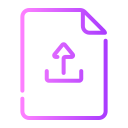
Step 1: Upload a video
Drag & drop, select the spoken language and region for best accuracy.
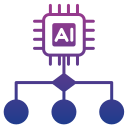
Step 2: Auto subtitle generator
Generate AI subtitles and an editable transcript; adjust text, timing, and reading speed.
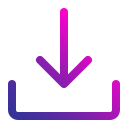
Step 2: Export
Download SRT/VTT/TXT; optionally translate into another language before export.
- Quality
Professional QC Controls
- Merge/split lines to improve readability and rhythm.
- Reading speed guidance for social, e‑learning, and broadcast.
Teams and Enterprise
- Centralized team and access management
- Enterprise level security with cloud platform to collaborate from anywhere anytime.
- Pricing
Pricing and Free minutes
Start free and get access to all features with included free minutes.
- Join the AI Revolution
Want to auto generate subtitles now?
Create AI subtitles in multiple languages that resonate across markets and elevate engagement.
150+
Happy Clients
2.5K+
Videos Processed
100+
Languages Supported
- FAQs
Frequently Asked Questions
If you don’t see an answer to your question, you can send us an email from our contact form